FAQ Voluntary Commitments / SDG Actions
Frequently Asked Questions
1) How do I log in?
After you submit a voluntary commitment, you will receive an email like the one shown below. It will be sent to the email you entered in the "contact information" when you submitted your voluntary commitment. The email contains a one-time link that lets you log in to the system. Once you are there you can set your own password. Please take note of your email and password because you will need them to edit your commitment once it has been approved. Please allow a few days for our team to review and approve your commitment. If more information is needed, we will contact you with further questions. You will receive a new email when your commitment is approved.
After you have your credentials you can log in to the system using this link: https://sdgs.un.org/user/login
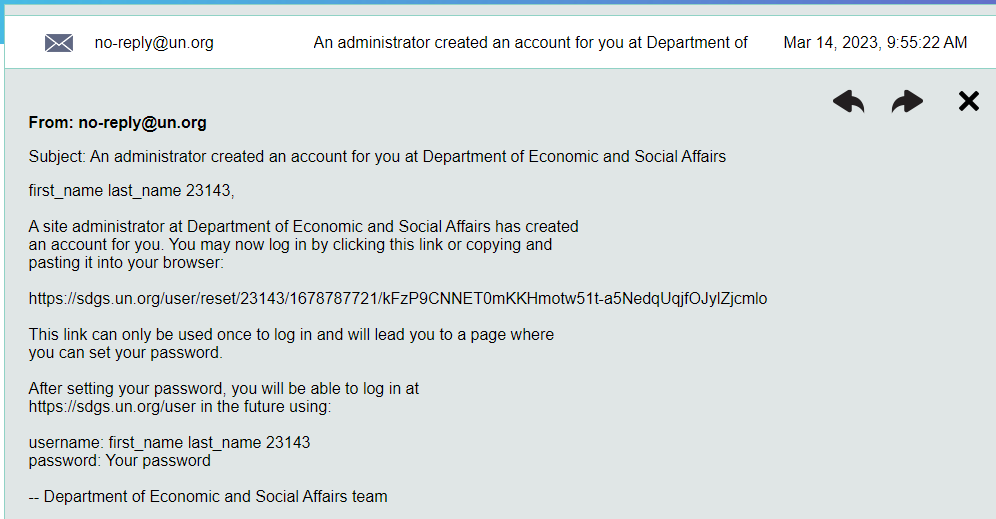
2) I did not receive any email. Where is this email?
The email above will be sent to the email you specified in the "contact information" section when you filled out the form to submit a commitment.
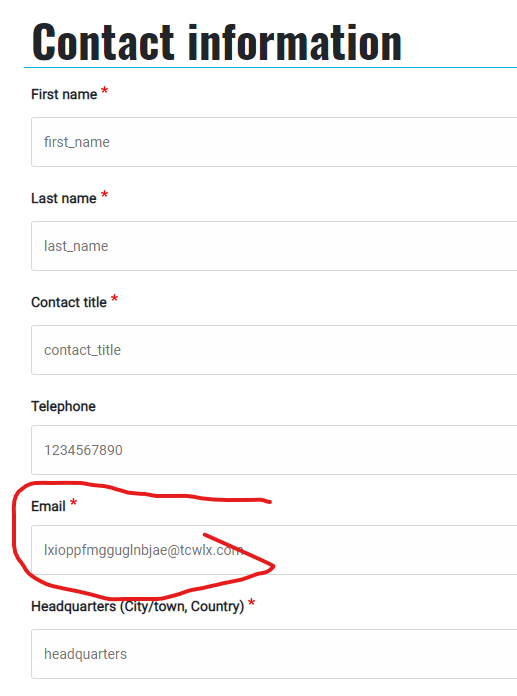
3) Where is my voluntary commitment?
You can see and edit your voluntary commitment only after you receive an email like the one shown below.

4) How can I edit my voluntary commitment?
After you receive an email like the one shown above (question 3), you will be able to edit your commitment. Simply log in using the credentials you got when you submitted your commitment. See question 1.
After logging in you will see a screen like the one below when you click on "My Partnerships" -> "See my partnerships". Or visiting this link: https://sdgs.un.org/my-partnerships
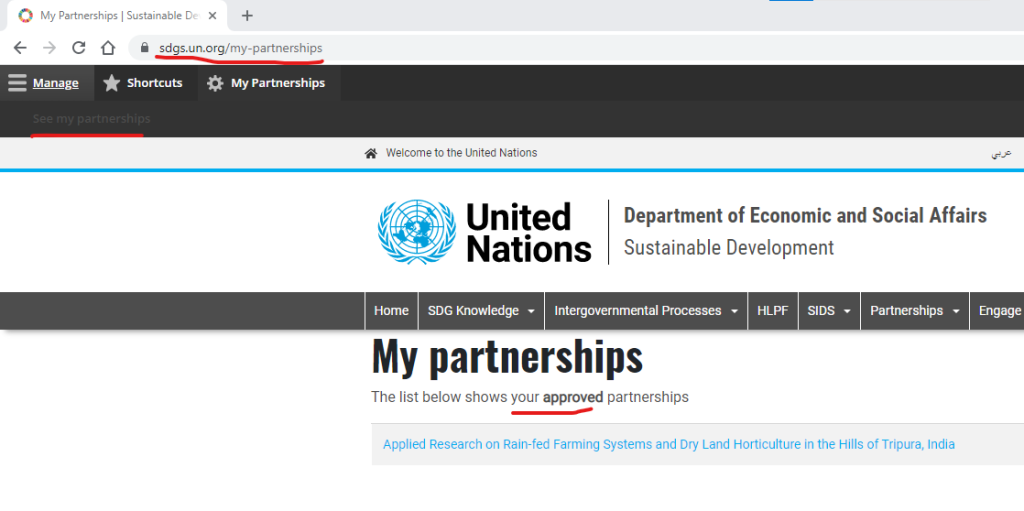
Log in and in the same browser, click in the link to the partnership shown above or on the link you received in the confirmation of approval email (see question 3). You should see a link to edit your commitment. See the image below.
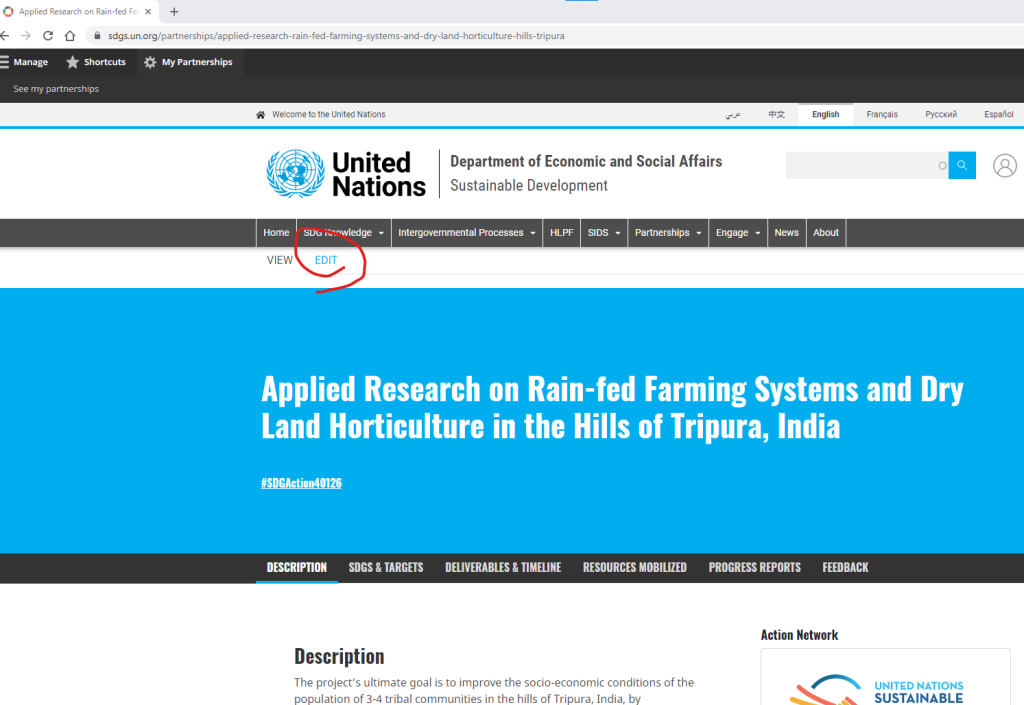
Please note that if your commitment has not been approved yet. You will see something like the screen below. This means that our team has not yet reviewed your partnership or that it has not been accepted.
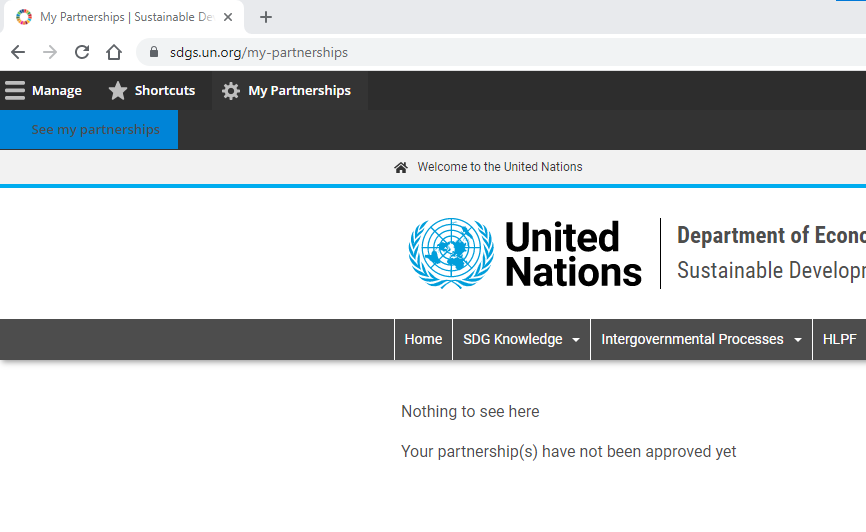
5) How can I submit a progress report?
Once you are logged into your account you can also submit a progress report to your initiative. Please access this link: https://sdgs.un.org/partnerships/progress and start typing in the title of your registered initiative, then click on it, fill out all the remaining fields and then submit at the bottom. Your progress report is now posted on your initiative's webpage.
6) I forgot my email or password. What can I do?
Please visit this link to reset your password: https://sdgs.un.org/user/password. Please use the email you used in question 1.
